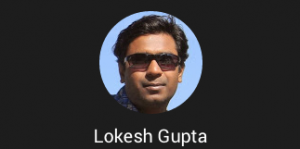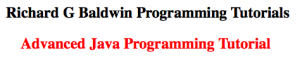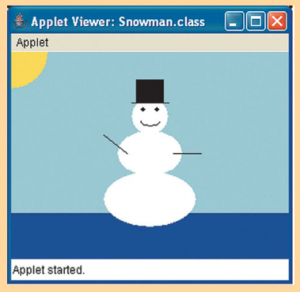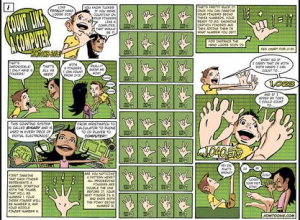Category Archives: java applets
Lightweight java game library
PU Java Algorithms and Clients
Java can haz Lambdas (C# does haz for 10 years)
Deep and shallow cloning in Java
the uber api
Advanced Java tutorials
10 free books for java beginners
Animation tools
java2s
Docjar
tutorials point split
Code Java
java GUI - Snowman
Original Code:
//********************************************************************
// Snowman.java Author: Lewis/Loftus/Cocking
//
// Demonstrates basic drawing methods and the use of color.
//********************************************************************
import java.applet.Applet;
import java.awt.*;
public class Snowman extends Applet
{
//-----------------------------------------------------------------
// Draws a snowman.
//-----------------------------------------------------------------
public void paint (Graphics page)
{
final int MID = 150;
final int TOP = 50;
setBackground (Color.cyan);
page.setColor (Color.blue);
page.fillRect (0, 175, 300, 50); // ground
page.setColor (Color.yellow);
page.fillOval (-40, -40, 80, 80); // sun
page.setColor (Color.white);
page.fillOval (MID-20, TOP, 40, 40); // head
page.fillOval (MID-35, TOP+35, 70, 50); // upper torso
page.fillOval (MID-50, TOP+80, 100, 60); // lower torso
page.setColor (Color.black);
page.fillOval (MID-10, TOP+10, 5, 5); // left eye
page.fillOval (MID+5, TOP+10, 5, 5); // right eye
page.drawArc (MID-10, TOP+20, 20, 10, 190, 160); // smile
page.drawLine (MID-25, TOP+60, MID-50, TOP+40); // left arm
page.drawLine (MID+25, TOP+60, MID+55, TOP+60); // right arm
page.drawLine (MID-20, TOP+5, MID+20, TOP+5); // brim of hat
page.fillRect (MID-15, TOP-20, 30, 25); // top of hat
}
}
Bits of Binary
cloud of points
import java.awt.geom.Point2D;
import java.awt.geom.Ellipse2D;
import java.awt.Graphics2D;
import java.util.ArrayList;
/**
This class draws a cloud of circles
*/
public class Cloud
{
/**
Construct a Cloud object
*/
public Cloud()
{
points = new ArrayList();
}
/**
Add a point to the array list
@param aPoint the point to add
*/
public void add(Point2D.Double aPoint)
{
points.add(aPoint);
}
/**
Draws the cloud
@param g2 the graphics context
*/
public void draw(Graphics2D g2)
{
for (int i = 0; i < points.size(); i++)
{
Point2D.Double p = (Point2D.Double)points.get(i);
Ellipse2D.Double e =
new Ellipse2D.Double(p.getX(), p.getY(), RADIUS, RADIUS);
g2.draw(e);
}
}
private ArrayList points;
private final int RADIUS = 5;
}
/* Class Cloud:
1. Constructor creates an array list.
2. The method add takes a Point2D.Double as an argument and it adds it to the array list.
3. The method draw creates the points and uses g2.draw(aPoint). Note: a Point2D.Double can not be drawn. So, you should draw an Ellipse2D.Double with x and y from Point2D.Double.
4. Write a class that extends Applet or JApplet to draw a cloud's points by creating an object of Cloud and randomly generating the x and y coordinates. */
import javax.swing.JApplet;
import java.awt.Graphics;
import java.awt.Graphics2D;
import java.util.Random;
import java.awt.geom.Point2D;
/**
This applet displays a cloud of circles
*/
public class ExP13_7JApplet extends JApplet
{
public void paint(Graphics g)
{
Graphics2D g2 = (Graphics2D)g;
Cloud c = new Cloud();
Random generator = new Random();
double x = 0;
double y = 0;
for (int i = 0; i < 20; i++)
{
x = 200 * generator.nextDouble();
y = 200 * generator.nextDouble();
c.add(new Point2D.Double(x, y));
}
c.draw(g2);
}
}
sourceforge checkstyle
eclipse checkstyle
Java Applets: Frames and Panels
- A frame is a container that is used to display GUI-based Java applications.
- A frame is displayed as a separate window with its own title bar.
- It can be repositioned on the screen and re-sized as needed by dragging it with the mouse.
- It contains small buttons in the corner of the frame that allow the frame to be minimized, maximized, and closed.
- A frame is defined by the JFrame class.
- A panel is also a container. However, unlike a frame, it cannot be displayed on its own.
- A panel must be added to another container for it to be displayed.
- Generally a panel doesn’t move unless you move the container that it’s in.
- Its primary role is to help organize the other components in a GUI.
- A panel is defined by the JPanel class.
Java Applets: Components and Containers
- A GUI component is an object that represents a screen element that is used to display information or to allow the user to interact with the program in a certain way.
- A container is a special type of component that is used to hold and organize other components.
- Frames and panels are two examples of Java containers.