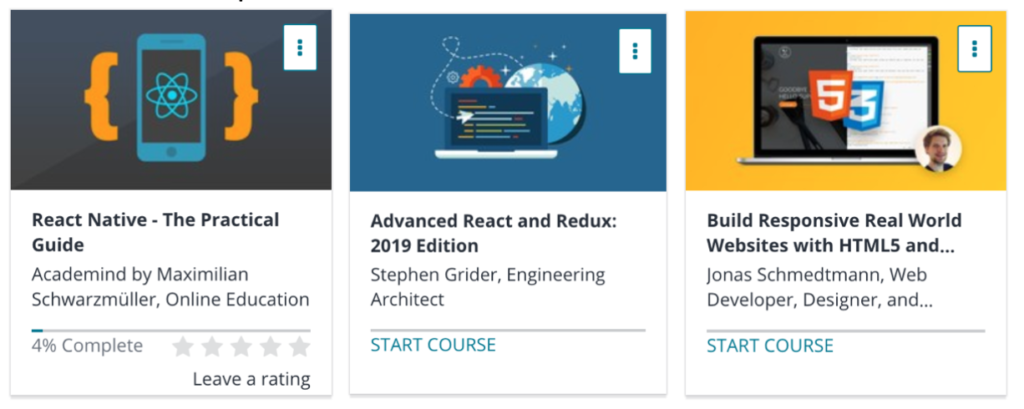
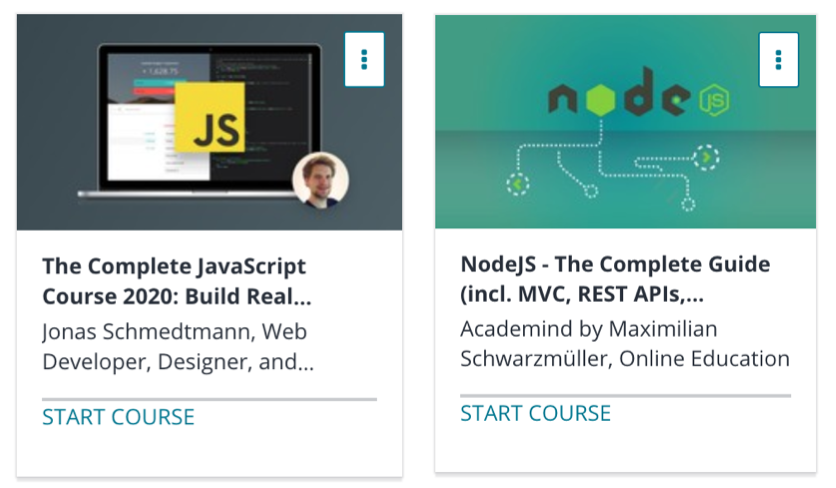
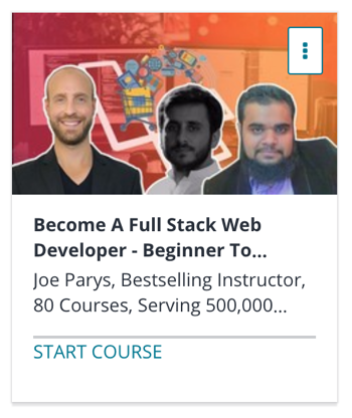

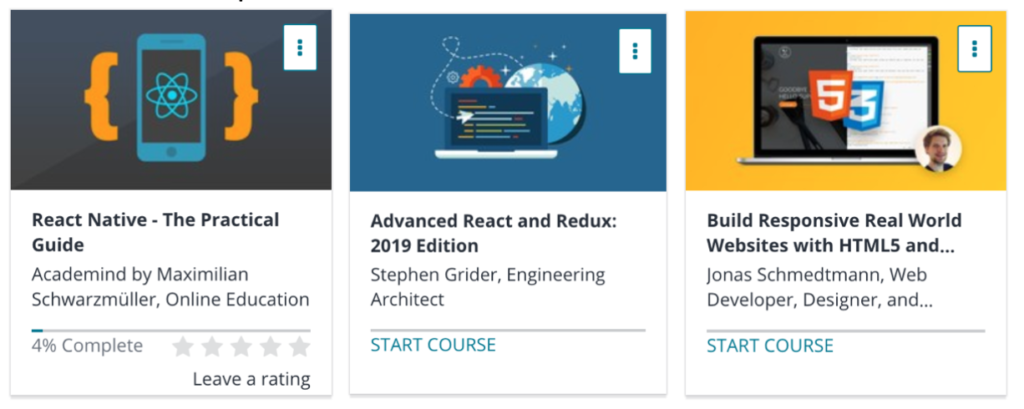
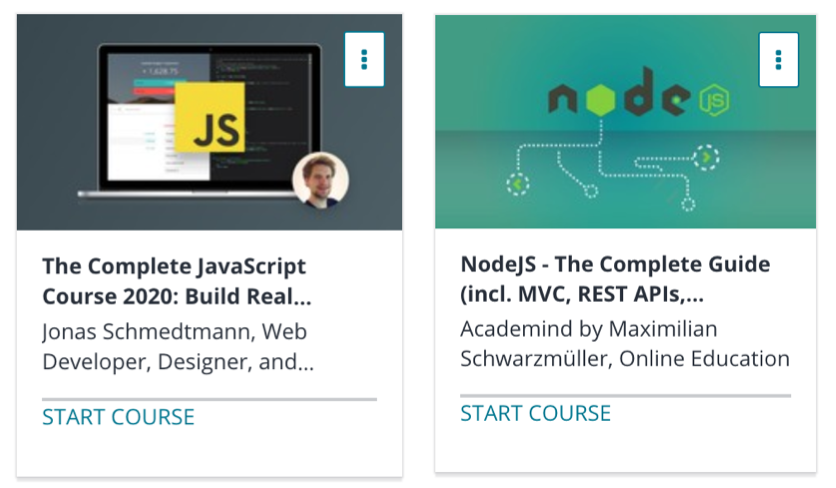
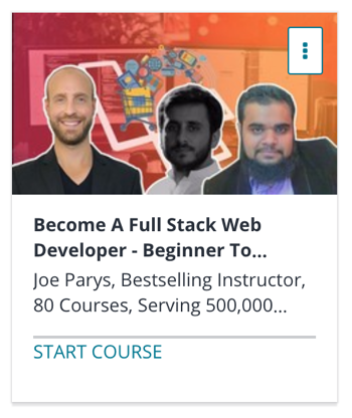

Examples:
Subscript
Enable LaTeX plugin
LaTeX for WordPress plugin
H = - sum p log
log p
p

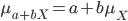

Resources:
Wikibook as a pdf
Html color codes names and Html hex color text codes:
Simply copy paste these codes into your writing.
First some basic codes which keep getting used
<b>For Bold</b>
<i>For Italic</i>
<b><i>Mix and match bold italic</i></b>
For a line like the one above use <hr>Hex Colors for html.These are just a few colors that I think go well on pages. There are many more but these are the ones that are soothing and not too glaring.Simply copy paste the code from here into your posts. Most of the colors here are ones that can be read when the text is that color.Others are too light or too bright.
<font color=”#FFB6C1″>Light Pink</font>
<font color=”#DC143C”>Crimson</font>
<font color=”#FF69B4″>Hot Pink</font>
<font color=”#C71585″>Violet Red</font>
<font color=”#EE82EE”>Violet</font>
<font color=”#800080″>Purple</font>
<font color=”#9932CC”>Dark Orchid</font>
<font color=”#4B0082″>Indigo</font>
<font color=”#6A5ACD”>Slate Blue</font>
<font color=”#0000FF”>Blue</font>
<font color=”#0000CD”>Medium Blue</font>
<font color=”#00008″>Dark Blue</font>
<font color=”#6495ED”>Cornflower Blue</font>
<font color=”#00CED1″>Dark Turquoise</font>
<font color=”#008080″>Teal</font>
<font color=”#2E8B57″>SeaGreen</font>
<font color=”#32CD32″>LimeGreen</font>
<font color=”#008000″>Green</font>
<font color=”#808000″>Olive</font>
<font color=”#FFD700″>Gold</font>
<font color=”#DAA520″>Goldenrod</font>
<font color=”#FFA500″>Orange</font>
<font color=”#FF8C00″>DarkOrange</font>
<font color=”#A0522D”>Sienna</font>
<font color=”#FF6347″>Tomato</font>
<font color=”#FF4500″>OrangeRed</font>
<font color=”#808080″>Gray</font>
<font color=”#000000″>Black</font>
These were all easy to use html color hex codes for readable text.
If you want more Hex colors:
This is just one place. There are hundreds of sites more but why waste time right?
http://html-color-codes.com/
non-breaking space
<!--This is a comment. Comments are not displayed in the browser-->
<p>This is a paragraph.</p>
Unordered:
<!DOCTYPE html>
<html>
<body>
<h2>Unordered List with Circle Bullets</h2>
<ul style="list-style-type:circle">
<li>Apples</li>
<li>Bananas</li>
<li>Lemons</li>
<li>Oranges</li>
</ul>
</body>
</html>
<ul style="list-style-type:disc">
<li>Coffee</li>
<li>Tea
<li>Milk</li>
</ul>
<ul style="list-style-type:square">
<li>Coffee</li>
<li>Tea
<li>Milk</li>
</ul>
<ul style="list-style-type:none">
<li>Coffee</li>
<li>Tea
<li>Milk</li>
</ul>
Table without boxes
http://www.w3schools.com/html/tryit.asp?filename=tryhtml_table
<!DOCTYPE html>
<html>
<body>
<table style="width:100%">
<tr>
<td>Jill</td>
<td>Smith</td>
<td>50</td>
</tr>
<tr>
<td>Eve</td>
<td>Jackson</td>
<td>94</td>
</tr>
<tr>
<td>John</td>
<td>Doe</td>
<td>80</td>
</tr>
</table>
</body>
</html>
table single line borders
http://www.w3schools.com/html/tryit.asp?filename=tryhtml_table_collapse
<!DOCTYPE html>
<html>
<head>
<style>
table, th, td {
border: 1px solid black;
border-collapse: collapse;
}
</style>
</head>
<body>
<table style="width:100%">
<tr>
<td>Jill</td>
<td>Smith</td>
<td>50</td>
</tr>
<tr>
<td>Eve</td>
<td>Jackson</td>
<td>94</td>
</tr>
<tr>
<td>John</td>
<td>Doe</td>
<td>80</td>
</tr>
</table>
</body>
</html>
table with boxes
http://www.w3schools.com/html/tryit.asp?filename=tryhtml_table_border_attribute
<!DOCTYPE html>
<html>
<body>
<table border="1" style="width:100%">
<tr>
<td>Jill</td>
<td>Smith</td>
<td>50</td>
</tr>
<tr>
<td>Eve</td>
<td>Jackson</td>
<td>94</td>
</tr>
<tr>
<td>John</td>
<td>Doe</td>
<td>80</td>
</tr>
</table>
</body>
</html>
3x3 table with red and yellow background colors
http://www.w3schools.com/tags/tag_col.asp
<!DOCTYPE html>
<html>
<head>
<style>
table, th, td {
border: 1px solid black;
}
</style>
</head>
<body>
<table>
<colgroup>
<col span="2" style="background-color:red">
<col style="background-color:yellow">
</colgroup>
<tr>
<th>ISBN</th>
<th>Title</th>
<th>Price</th>
</tr>
<tr>
<td>3476896</td>
<td>My first HTML</td>
<td>$53</td>
</tr>
<tr>
<td>5869207</td>
<td>My first CSS</td>
<td>$49</td>
</tr>
</table>
</body>
</html>
http://www.w3schools.com/tags/tag_comment.asp
You can also use the comment tag to "hide" scripts from browsers without support for scripts (so they don't show them as plain text):
<script type="text/javascript">
<!--
function displayMsg()
{
alert("Hello World!")
}
//-->
</script>
Note: The two forward slashes at the end of comment line (//) is the JavaScript comment symbol. This prevents JavaScript from executing the --> tag.
Firstpost |
Apple continues to follow Samsung; plans extra-big iPhones with enhanced ...
VentureBeat Interestingly, Samsung is far ahead of Apple in this regard. Its Galaxy Note series of phones, which first came out in late 2011, have large screens that are sensitive to different levels of pressure from the stylus. Although initially mocked for the ... From Apple to Samsung: Are curved smartphones really the future?Firstpost Is Apple jumping on the bandwagon? Rumours that firm is set to follow Samsung ...Daily Mail Apple Said Developing Curved IPhone Screens, New SensorsBloomberg Forbes -International Business Times -Telegraph.co.uk all 150 news articles » |