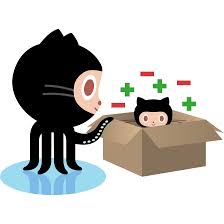Category Archives: OS X
git and tutorials
Installs - PIP
git
pygame installation for mac
Published on August 28, 2016
Published on May 7, 2014
From youtube.com: How to install Python3 + Pygame on mac os x - Mac computer
I hope the video was helpful, drop me a comment if you have any questions or help..
Xcode - https://itunes.apple.com/gb/app/xcode...
http://matthewcarriere.com/2013/08/05/how-to-install-and-use-homebrew/
Python3 - https://www.python.org/
tcltk versions - http://www.activestate.com/activetcl/...
DOCUMENT!!!
Install Python 3
Homebrew has a recipe for Python 3, which we are going to use. Type
brew install python3
and hit Return. Once that is done, verify the Python version by typing
python3 —version
Install Pygame
First install the Mercurial version control system:
brew install mercurial
Note: It didn't work for me at first. To test if it works for you, type:
hg
and press enter. If you don't get an error but a text that starts with Mercurial Distributed SCM, you have no problem. If you do get an error, type again
brew install mercurial
and press enter. Hopefully it will work.
Then do the same for the git version control system, which is needed by a dependency package:
brew install git
Now install all the dependencies of Pygame:
brew install sdl sdl_image sdl_mixer sdl_ttf portmidi
And now, finally:
pip3 install hg+http://bitbucket.org/pygame/pygame
After this is done, verify that it is working:
python3
At the prompt, type:
import pygame
More...