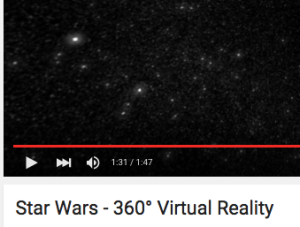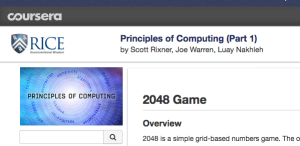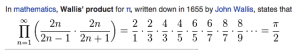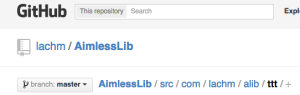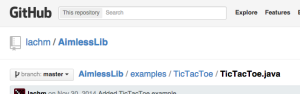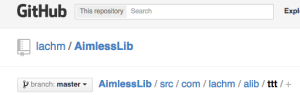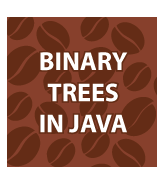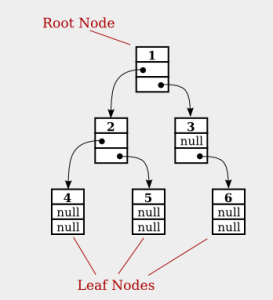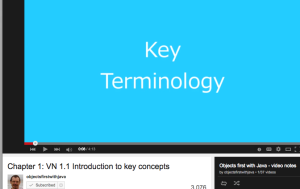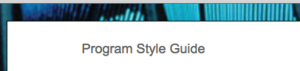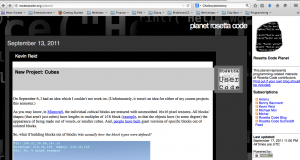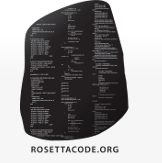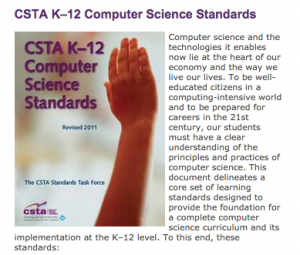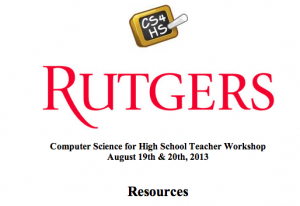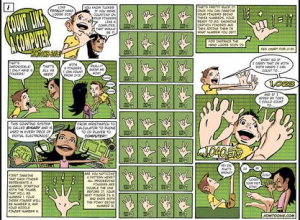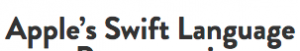Elevating...
In first part of the series, I elaborated following aspects of templates in C++.
- The syntax of C++ templates
- Function Templates and Class Templates
- Templates taking one or more arguments
- Templates taking non-type integral arguments, and taking default arguments.
- The two phase compilation process
- Generic
PairandArrayclass that can hold any data-type(s).
In this part, I would try to impart more intriguing concepts of templates, its importance and binding with the other features of C++ language, and would also touch upon STL. No, you need not to know STL at all, and I would not dwell deep into STL. I request you to refresh your template understanding by reading first part, before you jump into this one!
- Requirements from the Underlying Type
- Separation of Declaration and Implementation
- Templates and Other Aspects of C++
- Class Templates, Friends
- Class Templates, Operator Overloading
- Class Templates, Inheritance
- Function Pointers and Callbacks
- Templates and Virtual Functions
- Templates and Macros
- Function Overloading
- STL - An Introduction
- Templates and Library Development
- Closure
Requirements from the Underlying Type
There are class templates and function templates, and they work on given type (template argument type). For example, a function template would sum up two values (or entire array), for type T - But this function template would require operator+ to be present and accessible for the give type (type T). Similarly, a class would require the target type to have constructor, assignment operator and other set of required operators.
Requirements: Function Templates
Let me start explaining this topic in little simple and elegant manner. Following function would display value of given type on console (using std::cout):
template<typename T>
void DisplayValue(T tValue)
{
std::cout << tValue;
}
Following set of calls would succeed:
DisplayValue(20); // <int> DisplayValue("This is text"); // <const char*> DisplayValue(20.4 * 3.14); // <double>
Since ostream (type of cout) has operator << overloaded for all basic types; hence it works for int, char* and double types. There is an implicit call to one of those overloads of operator<<.
Now, let us define a new structure, having two members in it:
struct Currency { int Dollar; int Cents; };
And have an attempt to use this type against DisplayValue function template:
Currency c; c.Dollar = 10; c.Cents = 54; DisplayValue(c);
For this call, you will be bombarded with host of errors from your compiler, because the following line fails to compile for the instantiation of DisplayValue for type Currency:
std::cout << tValue; // tValue is now of Currency type
Visual C++ will start reporting errors starting with:
GCC compiler would start reporting with:
16: instantiated from here
2: error: no match for 'operator<<' in 'std::cout << tValue'
Errors do differ, but they mean the same thing: None of the overloads of overloaded operator ostream::operator << can be called for Currency. Both of the compilers do report this simple error in at least 100 lines! The error is not entirely because of ostream, nor because of Currency, and neither because of templates - but due to assortment of all this into one. At this moment, you have different options available:
- Don't call
DisplayValuefor typeCurrency, and write another functionDisplayCurrencyValueinstead. This is what most programmers would do, after finding their inabilty to solve the problem with originalDisplayValuewithCurrencytype. Doing this defeats the whole purpose and power of templates in C++. Don't do it! - Modify
ostreamclass, and add new member (i.e.operator<<) that takesCurrencytype. But you don't have liberty to do so, sinceostreamis in one of the C++ standard header. However, with global function, which would takeostreamandCurrencytypes, you can do it. - Modify your own class,
Currency, so thatcout<<tValuewould succeed.
In short, you need to facilitate either of following:
ostream::operator<<(Currency value);(Simplified syntax)ostream::operator<<(std::string value);ostream::operator<<(double value);
First version is very much possible, but syntax is slightly complicated. The definition of custom function would take ostream as well as Currency types, so that cout<<currency_object; would work.
Second version demands understanding of std::string, and would be slower and complex.
Third version fits the requirement at this moment, and is simplest of other two. It means that Currency be converted to double, whenever demanded, and the converted data will be passed to cout call.
And here is the solution:
struct Currency { int Dollar; int Cents; operator double() { return Dollar + (double)Cents/100; } };
Notice that entire result would come out into a double value. So, for Currency{12, 72} object, this overloaded operator (function operator double()) would return 12.72. Compiler will now be happy, since there is a possible conversion from Currency to one of the types that ostream::operator<< takes.
And therefore, the following call, for type Currency:
std::cout << tValue;
would be expanded as:
std::cout << tValue.operator double(); // std::cout << (double)tValue;
And hence the following call would work:
Currency c; DisplayValue(c);
You see that a simple function call has invoked multiple operations with the help of compiler:
- Instantiating
DisplayValuefor typeCurrency. - Calling the copy-constructor for class
Currency,Tis passed by value. - In an attempt to find best match for
cout<<operatorcall, the conversion operatorCurrency::operator doubleis invoked.
Just add your own copy-constructor code for Currency class, and do step-in debugging and see how a simple call is invoking multiple operations!
Alright! Now, let's revisit PrintTwice function template from previous part of this article-series:
template<typename TYPE> void PrintTwice(TYPE data) { cout<<"Twice: " << data * 2 << endl; }
The important part is marked in bold. When you call it as:
PrintTwice(c); // c is of Currency type
The expression data * 2 in PrintTwice will work, since Currency type facilitates this possibility. The cout statement would be rendered, by the compiler, as:
cout<<"Twice: " << data.operator double() * 2 << endl;
When you remove the overloaded operator double() from class Currency, compiler would complain that it doesn't have operator*, or any possibility where this expression can be evaluated. If you change the class (struct) Currency as:
struct Currency { int Dollar; int Cents; /*REMOVED : operator double();*/ double operator*(int nMultiplier) { return (Dollar+(double)Cents/100) * nMultiplier; } };
Compiler will be happy. But doing this will cause DisplayValue to fail for Currency instantiation. The reasons is simple: cout<<tValue won't be valid then.
What if you provide both double conversion as well as multiplication operator? Would the call to PrintTwicefail for Currency type? A possible answer would be yes, that the compilation would fail, since compiler would have ambiguity at following the call:
cout<<"Twice: " << data * 2 << endl; // Ambiguity: What to call - conversion operator or operator* ?
But no, compilation will not fail, and it would make a call to operator*. Any other possible conversion routines may be called, if compiler doesn't find best candidate. Most of the stuff explained here comes from C++ rulebook, and not explicitly under template umbrella. I explained it for better understanding.
It is generally advised that class shouldn't expose conversion operators too much, instead they should provide relevant functions for them. An example is string::c_str(), which returns C-style string pointer; but another implementations (like CString) would provide necessary conversions implicitly by providing conversion-operators. But for most cases it is recommended that classes should not expose unnecessary operators just to make it work with any code. It should provide only reasonable implicit conversions.
Same thing goes with templates and underlying types, the underlying type may provide conversion operator (like conversion to int or string), but shouldn't provide conversions in excess. Therefore, for Currency, only double (and/or to string) conversion would suffice - there is no need to give (binary) operator* overloaded.
Moving on. The following function template:
template<typename T>
T Add(T n1, T n2)
{
return n1 + n2;
}
would require T to have operator+ which takes argument of same type, and returns same type. In Currencyclass, you would implement it as:
Currency operator+(Currency); // No consts, for simplification
Interestingly, if you do not implement operator+ in Currency , and keep the double conversion operator present in class; and call function Add as:
Currency c1, c2, c3; c3 = Add(c1,c2);
You would get somewhat weird error:
Reason is two fold:
n1 + n2is causingoperator double()be called for both objects passed (implicit conversion). Therefore,n1+n2becomes a simpledouble+doubleexpression, resulting intodoubleas final value.- Since the final value is of type
double, and the same is to be returned from functionAdd; compiler would try to convert thisdoubletoCurrency. Since there is no constructor available that takesdouble, hence the error.
For this situation, Currency may provide a constructor (a conversion constructor) that takes double. It makes sense, since Currency now provides both TO and FROM double conversions. Providing operator+ just for the sake of Add function template doesn't make much of sense.
But, I am not at all against on providing many or all required implicit conversions or overloaded operators. In reality, you should provide all required stuff from the underlying type, if the template class/function is designed such way. A class template performing complex number calculation, for example, should be provided with all mathematical operators from the underlying type.
I see most of you are just reading this article, without attempting to do anything. So, here is exercise for you. Find out the type requirements, and fulfill those requirements for Currency class for the following function template (taken as-is from first part):
template<typename T> double GetAverage(T tArray[], int nElements) { T tSum = T(); // tSum = 0 for (int nIndex = 0; nIndex < nElements; ++nIndex) { tSum += tArray[nIndex]; } // Whatever type of T is, convert to double return double(tSum) / nElements; }
Hey, don't be lazy... Come on! Fulfill the requirements of GetAverage for Currency type. Templates are not theoretical, but very much practical! Don't read ahead, until you understand every bit of text till here.
Requirements: Class Templates
As you should know, class templates would be more prevalent than function templates. There are more class templates in STL, Boost and other standard libraries than function templates. Believe me, there would be more class templates who would craft, than number of function templates you would code.
Class templates would ask for more requirements from the underlying type. Though, it would be mostly dependent on what you demand from the class template itself. For example, if you do not call min/maxequivalent method from class- template instantiation, the underlying type need not to provide relevant relational operators.
Most class templates would demand following from the underlying type:
- Default constructor
- Copy constructor
- Assignment operator
Optionally, depending on the class template itself (i.e. the purpose of class template), it may also ask for:
- Destructor
- Move constructor and Move assignment operator
(On top of R- Value references)
Only for the sake of simplicity, I would not cover the second group of basic requirements, at least not in this article. Let me start off with the first group of basic-requirements understanding from underlying type, followed by explication of more type requirements.
Note that all required-methods, when provided by the underlying type, must be accessible (i.e. public) from the class template. For instance, a protected assignment operator from Currency class won't help for some collection class that demands it. The assignment of one collection to another collection (both of Currency) will not compile due to protected nature of Currency.
Let's revisit set of classes I used in first part, for this sub-section. Following is a class template Item, for holding any type:
template<typename T> class Item { T Data; public: Item() : Data( T() ) {} void SetData(T nValue) { Data = nValue; } T GetData() const { return Data; } void PrintData() { cout << Data; } };
The mandatory requirement, as soon as you instantiate Item for particular type, is having default constructor in type T. Therefore, when you do:
Item<int> IntItem;
The type int must have default constructor (i.e. int::int()), since this class' template constructor would be calling default constructor for underlying type:
Item() : Data( T() ) {}
We all know that int type has its default constructor, which initializes the variable with zero. When you instantiate it for another type, and that type is not having default constructor, the compiler would be upset. To understand this, let's craft a new class:
class Point { int X, Y; public: // No default constructor Point(int x, int y); };
As you know, following call would fail to compile (commented code would compile).
Point pt; // ERROR: No default constructor available // Point pt(12,40);
Similarly, following instantiation would also fail:
Item<Point> PointItem;
When you use Point directly, without using non-default constructor, the compiler will report it, and you would able to correct it - since the source (line) would be reported correctly.
But, when you use it against Item class template, the compiler would the report the error near the Itemimplementation. For PointItem example mentioned above, Visual C++ reports it at following line:
Item () : Data( T() )
{}
And the error is reported as:
: while compiling class template member function 'Item<T>::Item(void)'
with
[
T=Point
]
: see reference to class template instantiation 'Item<T>' being compiled
with
[
T=Point
]
Which is very small error message, as far as C++ template error reporting is concerned. Most often, the first error would tell the whole story, and the last error reference ("see reference to class...") shows the actual cause of the error. Depending on your compiler, the error may be easy to understand, or may be quite elusive to get to the actual cause of the error. The quickness and ability of finding and fixing the bug/error would depend on your experience with template programming.
So, to use Point class, as a template type parameter for Item, you must provide the default constructor in it. Yes, a single constructor taking zero, one or two parameter would also work:
Point(int x = 0, int y = 0 );
But, the constructor must be public (or accessible, by other means).
Alright. Let's see if SetData and GetData methods would work for type Point. Yes, both of them would work since Point has a (compiler provided) copy constructor and assignment operator.
If you implement assignment operator in class Point (the underlying type for Item), that particular implementation will be called by Item (yes, the compiler will generate the relevant code). The reason is simple: Item::SetData is assigning the value:
void SetData(T nValue) // Point nValue { Data = nValue; // Calling assignement operator. }
If you put the implementation of assignment operator of Point class in private/protected area:
class Point { ... private: void operator=(const Point&); };
And make a call to Item::SetData:
Point pt1(12,40), pt2(120,400); Item<Point> PointItem; PointItem.SetData(pt1);
It would cause a compiler error, starting with something like:
The compiler would point you the location of error (inside SetData), as well as the actual source of error (call from main). Actual error messages, and sequence of messages shown would depend on compiler, but most modern compiler will attempt to give detailed error so that you can find the actual source of error.
This example shows that special method of underlying type T are called, depending on how/what call is being made. Remember that special members (constructors, assignment operators etc) may be called implicitly - while returning from function, passing value to function, using expressions and so on. It is therefore recommended that underlying type (type T) should have these special methods implemented in accessible region of class.
This example also demonstrates how different classes and functions are involved in one function call. In this case, only Point class, the class template Item and function main are involved.
Similarly, when you make a call to Item<Point>::GetItem method, the copy constructor would be called (of Point class). The reason is simple - GetItem is returning a copy of data stored. A call to GetItem may not always call copy-constructor, as RVO/NRVO, move-semantics etc may come into picture. But you should always make the copy-constructor of underlying type accessible.
The method Item<>::PrintData would not succeed for Point type, but would succeed for Currency, as underlying type for Item. Class Point doesn't have conversion, or any possible call, to the cout<< call. Please do yourself a favor - make Point class cout-able!
Separation of Declaration and Implementation
Till now I have shown the entire implementation of template-code in one source-file. Treat the source-file as one header file, or being implemented in same file containing main function. As any C/C++ programmer would know, we put declarations (or say, interfaces) in header file, and the respective implementation in one or more source files. The header file would be included by both - respective implementation file, and by one or more client of that interface.
At the compilation unit level, the given implementation file would get compiled, and an object file for the same would be generated. When linking (i.e. while generating the final executable/DLL/SO), the linker would gather all those generated object files and would produce final binary image. All good, all fine, unless linker gets upset by missing symbols or duplicate symbols being defined.
Come to templates, it is not exactly the same way. For better understanding let me first throw you some code:
Sample.H
template<typename T>
void DisplayValue(T tValue);
Sample.CPP
template<typename T>
void DisplayValue(T tValue)
{
std::cout << tValue;
}
Main.cpp
#include "Sample.H" int main() { DisplayValue(20); DisplayValue(3.14); }
Depending on the compiler and IDE you use, you would put both CPP files for the build. Surprisingly, you will encounter linker errors like:
unresolved external symbol "void __cdecl DisplayValue<int>(int)" (??$DisplayValue@H@@YAXH@Z)
(.text+0xfc): undefined reference to `void DisplayValue<double>(double)'
When you closely look at the errors, you would find out that linker could not find implementation for following routines:
void DisplayValue<int> (int); void DisplayValue<double> (double);
Despite the fact that you have provided implementation of template function DisplayValue via source file Sample.CPP.
Well, here is the secret. You know that template function gets instantiated only when you make a call to it, with particular data-type(s). The compiler compiles Sample.CPP file separately having definition of DisplayValue. The compilation of Sample.CPP is done in separate translation unit. Compilation of Main.cpp is done in another translation unit. These translation units produce two object files (say Sample.obj and Main.obj).
When the compiler works on Sample.CPP, it does not find any references/calls to DisplayValue, and it doesn't instantiate DisplayValue for any type. Reason is simple, as explained earlier - On-Demand-Compilation. Since the translation-unit for Sample.CPP doesn't demand any instantiation (for any data-type), it doesn't do second-phase compilation for function template. No object code is generated for DisplayValue<>.
In another translation-unit, Main.CPP gets compiled and object code gets generated. While compiling this unit, the compiler sees a valid interface declaration for DisplayValue<>, and performs its job without any issue. Since, we have called DisplayValue with two different types, compiler intelligently produces following declarations by itself:
void DisplayValue<int>(int tValue); void DisplayValue<double>(double tValue);
And as per its normal behavior, the compiler assumes definitions of these symbols in some other translation-unit (i.e. object code), and delegates further responsibility to the linker. This way, Sample.obj and Main.obj files get generated, but none of them do contain implementation of DisplayValue - and hence the linker produces set of errors.
What's the solution for this?
The simplest solution, which works for all modern compiler is using the Inclusion Model. Another model, not supported by most major compiler vendors is Separation Model.
Till now, whenever I explained about template stuff with code written in same file, I used inclusion model. In simple terms, you put all template related code in one file (generally a header file). The client would just include the given header file, and entire code would be compiled in one translation unit. Yet, it would follow on-demand-compilation process.
For the example given above, Sample.H would contain the definition (implementation) of DisplayValue:
Sample.H
// BOTH: Interface and Implementation template<typename T> void DisplayValue(T tValue) { std::cout << tValue; }
Main.CPP would just include this header file. The compiler will be happy, and the linker will also be happy. If you prefer, you may put all declarations, followed by definitions of all functions later in the same file. For example:
template<typename T> void DisplayValue(T tValue); template<typename T> void DisplayValue(T tValue) { std::cout << tValue; }
It has following advantages:
- Logical grouping of all declarations, and all implementations.
- No compiler errors if a template function
Aneeds to useB, andBalso needs to useA. You would have already declared the prototypes for the other function. - Non-inlining of class methods. Till now, I have elaborated entire template class within the class' declaration body. Separating out the method implementation, is discussed later.
Since you can logically divide interface and implementation, you can also figuratively divide them into Dot-H and Dot-CPP files:
template<typename T> void DisplayValue(T tValue); #include "Sample.CPP"
Sample.H is giving prototype for DisplayValue, and at the end of file, it is including Sample.CPP. Don't worry, it is perfectly valid C++ and would work with your compiler. Note that, your project/build now must not add Sample.CPP for compilation process.
The client (Main.CPP) will include the header, which is adding the code of Sample.CPP into it. In this case, just one translation unit (for Main.cpp) will do the trick.
Separating Class Implementation
The section demands more attention from the readers. Implementing a method outside a class requires complete type-specification. For example, let's implement Item::SetData outside the class definition.
template<typename T> class Item { ... void SetData(T data); }; template<typename T> void Item<T>::SetData(T data) { Data = data; }
Note the expression Item<T> while mentioning the class for which method is being defined. Implementing SetData method with Item::SetData will not work, since Item is not a simple class, but a class template. The symbol Item is not a type, but some instantiation of Item<> is a type, and therefore the expression Item<T>.
For instance, when you instantiate Item with type short, and use SetData method for it,
Item<short> si;
si.SetData(20);
the compiler would generate source-code like this:
void Item<short>::SetData(short data) { Data = data; }
Here, the formed class name is Item<short> and SetData is being defined for this class type.
Let's implement other methods outside the class body:
template<typename T> T Item<T>::GetData() const { return Data; } template<typename T> void Item<T>::PrintData() { cout << Data; }
Clearly notice that template<typename T> is required in all cases, and Item<T> is also required. When implementing GetData, the return type is T itself (as it should be). In PrintData implementation, though T is not used, Item<T> specification is needed anyway.
And finally, here is the constructor implemented outside class:
template<typename T> Item<T>::Item() /*: Data( T() ) */ { }
Here, the symbol Item<T> is the class, and Item()is the method of this class (i.e. the constructor). We need not to (or cannot, depending on compiler) use Item<T>::Item<T>() for the same. Constructor (and destructor) are special member methods of class, and not class types, and therefore they shouldn't be used as type, in this context.
Only for simplicity I commented default initialization of Data with the default constructor-call for type T. You should uncomment the commented part, and understand the meaning.
If the template class has one or more default types/non-types as template parameters, we just need to specify them while declaring the class:
template<typename T = int> // Default to int class Item { ... void SetData(T data); }; void Item<T>::SetData() { }
We cannot/need-not specify the default template parameters, at the implementation stage:
void Item<T = int>::SetData() {} // ERROR
That would simply be an error. The rule and reasoning is very much similar to a C++ function taking default argument(s). We only specify default parameter(s) when declaring the interface of a function, and not when (separately) implementing the function. Eg:
void Allocate(int nBytes = 1024); void Allocate(int nByte /* = 1024* / ) // Error, if uncommented. { }
Implementing Method Templates Outside Class
For this, first consider a simple example by a code snippet:
Item<int> IntItem;
Item<short> ShortItem;
IntItem.SetData(4096);
ShortItem = IntItem;
The important line of discussion is the one which is marked bold. It tries to assign Item<int> object to Item<short> instance, which is not possible, since these two are different types. Of course, we could have used SetData on one and GetData on another object. But what if we needed the assignment to work?
For this, you can implement a custom assignment operator, which would itself be on top of templates. That would be classified as method template, and it was already covered in first part. This discussion is only for outside-class implementation. Anyway, here is the in-class implementation:
template<typename U> void operator = (U other) { Data = other.GetData(); }
Where U is the type of other class (another instantiation of Item). I didn't use const and reference specification for other argument, only for simplicity. When ShortItem = IntItem takes place, following code is generated:
void operator = (Item<int> other) { Data = other.GetData(); }
Note that other.GetData() returns int, and not short, since source object other is of type Item<int>. If you call this assignment operator with non-convertible types (such as int* to int), it would cause compiler error as these two types are not implicitly convertible. One should not use any type of typecasting within template code, for these kind of conversions. Let the compiler report error to the client of your template.
One more interesting thing worth mentioning here. If you code above' assignment operator like this:
template<typename U> void operator = (U other) { Data = other.Data; }
It simply won't compile - the compiler would complain that Data is private! You would wonder why?
Reason is quite simple: this class (Item<short>), and the other class (Item<int>) are actually two different classes and have no connection between them. By standard C++ rule, only same class can access private data of current class. Since Item<int> is another class, it doesn't give private access to Item<short> class, and hence the error! That's the reason I had to use GetData method instead!
Anyway, here is how we implement a method template outside the class declaration.
template<typename T> template<typename U> void Item<T>::operator=( U other ) { Data = other.GetData(); }
Note that we need to use template specification with template keyword two times - one for class template, and one for method template. Following will not work:
template<typename T, class U> void Item<T>::operator=( U other )
Reason is simple - class template Item does not take two template-arguments; it takes only one. Or, if we take it other way around - method template (i.e. assignment operator) doesn't take two template arguments. Class and methods are two separate template-entities, and need to be classified individually.
You should also notice that <<code>class T> comes first, followed by <class U>. Studying it by the left-to-right parsing logic of the C++ language, we see that class Item comes first then the method. You may treat the definition as (see tabs):
template<typename T>
template<typename U>
void Item<T>::operator=( U other )
{ }
The separation of two-template specification is definitely not dependent on the original parameter names used in class and method declarations. By this, I mean U and T can exchange positions, and it would compile fine. You can also name the way you like - other than T or U.
template<typename U> template<typename T> void Item<U>::operator=( T other ) { }
The order of arguments must match, however. But, as you can understand, using the same name is recommended for readability.
Read and understand enough? Well, then it is time to test yourself by writing some template code! I just need the following to work:
const int Size = 10; Item<long> Values[Size]; for(int nItem = 0; nItem < Size; ++nItem) Values[nItem].SetData(nItem * 40); Item<float> FloatItem; FloatItem.SetAverageFrom(Values, Size);
The method-template SetAverageFrom would calculate the average from the Item<> array being passed. Yes, the argument (Values) may be of any underlying type Item-array. Implement it outside class body! Irrespective of who you are - A super-genuis in C++ templates or if you think this task as Rocket-Science tough, you must do it - Why fool yourself?
Additionally, what would you do if Values is an array of underlying type Currency?
Most of the template implementations would be using inclusion model only, that too only in one header file, and all inline code! STL, for example, uses header-only, inline implementation technique. Few libraries are using include-other-stuff technique - but they require only header to be included by client, and they operate on top of inclusion model only.
For most template related code, inlining doesn't harm for few reasons.
One, the template code (class, function, entire-library) is generally short and concise, like implementing a class template less which calls operator < on the underlying type. Or a collection class which puts and reads the data into collection, without doing too much of laborious work. Most classes would do small and only-required tasks like calling a function-pointer/functor, performing string related stuff; and would not do intensive calculations, database or file read, sending packet to network, preparing buffer to download and other intensive work.
Two, inlining is just a request from the programmer to the compiler and compiler would inline/not-inline the code on its own discretion. It all depends on code complexity, how often it (method) gets called, other possible optimizations around it etc. Linker and profile guided optimization (PGO) also play important role in code optimization, inlining etc. Therefore, putting entire code within class-definition will not do any harm.
Three, not all of the code gets compiled - only the one that gets instantiated would get compiled, and this reasoning get more importance because of previous two points mentioned. So, don't worry about code inlining!
When set of class templates along with few helper function templates, the code is just like an arithmetic expression for the compiler. For example, you would use std::count_if algorithm on a vector<int>, passing a functor, which would call some comparison operator. All this, when coupled in single statement, may look complicated and seems processor-intensive. But it is not! The entire expression, even involving different class templates and function templates, is like a simple expression to the compiler - specially in a Release build.
Other model, the Separation Model, works on top of export keyword, which most compilers don't still support. Neither GCC, nor Visual C++ compiler support this keyword - both compiler would however say this is reserved keyword for future, rather than just throwing non-relevant error.
One concept that logically fits this modeling umbrella is Explicit Instantiation. I am deferring this concept and I would be elaborating it later. One important thing - Explicit Instantiation and Explicit Specialization are two different facets! Both will be discussed later.
Templates and Other Aspects of C++
Gradually, as you would gain firm understanding about the templates, the power of templates in C++ and be passionate about templates, you would get clear picture, that using templates you can craft your own language subset. You can program the C++ language so that it performs some tasks the way you like. You can use and abuse the language itself, and ask compiler to generate source- code for you!
Fortunately, or unfortunately, this section is not about how to abuse the language and make compiler do labor-work for you. This section tells how other concepts like inheritance, polymorphism, operator overloading, RTTI etc. are coupled with templates.
Class Templates, Friends
Any veteran programmer would know the real importance of friend keyword. Any newbie or by-the-books mortal may detest friend keyword, saying that it breaks encapsulation, and the third category would say "depends". Whatever your perspective may be, but I believe that friend keyword is useful, if judiciously used wherever required. A custom allocator for various classes; a class to maintain the relation between two different classes; or an inner class of a class are good candidates of being friends.
Let me first give you an example, where the friend keyword along with template is almost indispensable. If you remember the template-based assignment operator in Item<> class, you must also recollect that I had to use GetData from the other object of another type (another variant of Item<>). Here is the definition (in-class):
template<typename U> void operator = (U other) { Data = other.GetData(); }
The reason is simple: Item<T> and Item<U> would be different types, where T and U may be int and short, for example. One class cannot access private member of another class. If you implement an assignment operator for regular class, you would directly access the data of other object. What would you do to access data of other class (which is, ironically, the same class!) ?
Since the two specializations of class template belong to same class, can we make them friends? I mean, is it possible to make Item<T> and Item<U> friends of each other, where T and U are two different data-types (convertible)?
Logically, it is like:
class Item_T { ... friend class Item_U; };
So that Item_U can access Data (private data) of class Item_T! Remember that, in reality, Item_TandItem_U would not be just two class-types, but any set of two instantiations on top if class template Item.
Self-friendship seems logical, but how to achieve that? Following will simply not work:
template<typename t> class Item { ... friend class Item; };
Since Item is a class template and not a regular class, therefore symbol Item is invalid in this context. GCC reports following:
error: 'int Item<int />::Data' is private
Amusingly, initially it says it is implicit friend with itself, and later it complains about private-access. Visual C++ compiler is more lenient and silently compiles, and makes them friends. Either way, the code is not compatible. We should use code that is portable and indicates Item as class template. Since target type is unknown, we cannot replace T with any particular data-type.
Following should be used:
template <class U> friend class Item; // No template stuff around 'Item'
It forward-declares the class, and implies that Item is class template. The compiler is now satisfied, without any warnings. And now, following code works without the penalty to call the function:
template<typename U> void operator = (U other) { Data = other.Data; // other (i.e. Item<U> has made 'me' friend. }
Other than this self-friendship notion, the friend keyword would be useful along with templates in many other situations. Of course, it includes regular course of friendships, like connecting a model and a framework class; or a manager class being declared as friend by other worker classes. But, in case of templates, an inner class of a template-based outer class may have to make outer class a friend. Another case where template-based base class would be declared as friend by derived class.
At present, I do not have more ready and understandable examples to demonstrate friend keyword usage, that are specific to class templates.
Class Templates, Operator Overloading
Class templates would use operator-overloading idea, more often that a regular class would do. A comparator class would use one or more of relational operators, for instance. A collection class would use index-operator to facilitate get or set operations for element access by index or by key. If you remember class template Arrayfrom previous part, I used index-operator:
template<typename T, int SIZE> class Array { T Elements[SIZE]; ... public: T operator[](int nIndex) { return Elements[nIndex]; } };
For another example, recollect a class template Pair discussed in previous part. So, for example, if I use this class template as:
int main() { Pair<int,int> IntPair1, IntPair2; IntPair1.first = 10; IntPair1.second = 20; IntPair2.first = 10; IntPair2.second = 40; if(IntPair1 > IntPair2) cout << "Pair1 is big."; }
That simply won't work and requires operator > to be implemented by class template Pair:
// This is in-class implementation bool operator > (const Pair<Type1, Type2>& Other) const { return first > Other.first && second > Other.second; }
</span /></span /></span />Though, same thing was already discussed in first part (for operator ==), I added this word only for relevance with the concept being elaborated.
Other than these regular overloadable operators, like relational operators, arithmetic operators etc, templates also employ other rarely used overloadable operators: Arrow Operator (- >) and the Pointer Indirection operator (*). A simple smart-pointer implementation, on top of class template, illustrates the usability.
template<typename Type> class smart_ptr { Type* ptr; public: smart_ptr(Type* arg_ptr = NULL) : ptr(arg_ptr) {} ~smart_ptr() { // if(ptr) // Deleting a null-pointer is safe delete ptr; } };
The class template smart_ptr would hold up a pointer of any type, and would safely delete the memory allocated, in the destructor. Usage example:
int main() { int* pHeapMem = new int; smart_ptr<int> intptr(pHeapMem); // *intptr = 10; }
I have delegated the responsibility of memory deallocation to the smart_ptr object (intptr). When the destructor of intptr would get called, it would delete the memory allocated. Note that the first line in main function is just for better clarity. The constructor of smart_ptr may be called as:
smart_ptr<int> intptr(new int);
NOTE: This class (smart_ptr) is only for illustration purpose, and it is functionally not equivalent to any of standard smart pointer implementations (auto_ptr, shared_ptr, weak_ptr etc.).
Smart pointer would allow any type to be used for safe and sure memory-deallocation. You could also use any UDT:
smart_ptr<Currency> cur_ptr(new Currency);
After end of current block (i.e. - {}), the destructor of smart_ptr<> would get called, and would invoke delete operator on it. Since the type is known at compile time (instantiation is compile-time!), the destructor of correct type would be invoked. If you put destructor of Currency, that would be called as soon as cur_ptrceases to exist.
Coming back on track; how would you facilitate following:
smart_ptr<int> intptr(new int); *intptr = 10;
For sure, you would implement pointer indirection (unary) operator:
Type& operator*()
{
return *ptr;
}
Distinctly understand that the above definition is non-const implementation, and that is the reason it returns reference of object (*ptr, not ptr) being held by class instance. Only because of the same, assignment of value 10 is allowed.
Had it been implemented as const method, it would not allow assignment to succeed. It would generally return a non-referenced object, or const-reference of the object being held:
// const Type& operator*() const Type operator*() const { return *ptr; }
Following code snippet shows its usage:
int main() { smart_ptr<int> intptr(new int); *intptr = 10; // Non-const show_ptr(intptr); } // Assume it implemented ABOVE main void show_ptr(const smart_ptr<int>& intptr) { cout << "Value is now:" << *intptr; // Const }
You may like to return co<code>nst Type& for saving few bytes of program stack, from a const function. But, in general, class templates do return value types instead. It keeps the design simple, avoids any possible bug from creeping in if underlying type has const/non-const blunder in implementation. It also avoids any unnecessary reference creation even from small types (like int or Currency), which would turn to be more heavier than value type returns.
Quite interestingly, you can templatize the show_ptr function itself, so that it can display value of any underlying type under the smart_ptr object. There is a lot more to explicate about template functions/classes that itself take another template, but needs a separate discussion area for the same. Keeping simple and to-the-point discussion, here is modified show_ptr:
template<typename T> void show_ptr(const smart_ptr<T>& ptr) { cout << "Value is now:" << *ptr; // Const }
For Currency object, the function will call Currency::operator double, so that cout will work. Are you awake, or you need to refresh stuff about cout and Currency? If in confusion, please read that stuff again.
Moving on, lets see what happens when you try to do the following.
smart_ptr<Currency> cur_ptr(new Currency); cur_ptr->Cents = 10; show_ptr(cur_ptr);
The bold line, logically correct, but will fail. Reason is simple - cur_ptr is not a pointer, but a normal variable. Arrow operator can only be called if expression on left is a pointer to structure (or class). But, as you see, you are using smart_ptr as a pointer-wrapper around Currency type. Therefore, this should aesthetically work. Essentially, it means, you need to overload arrow operator in class smart_<code>ptr !
Type* operator->()
{
return ptr;
}
const Type* operator->() const
{
return ptr;
}
Since I do respect your comfort level with the C++ language, I don't find it necessary to explain about these two different overloads implemented. After the implementation of this operator, cur<code>_ptr->Centsassignment will work!
In general, operator -> will return a pointer only (of some struct/class). But that's not absolutely necessary - operator-> may also return reference/value of particular class type. It is not really useful, deep down concept and is rarely implement that way, I don't find it worth discussing.
Do apprehend that overloaded operator-> in smart_ptr will not cause any compile-time error for smart_ptr<int>, just because int cannot have arrow-operator applied to it. The reason is simple, you will not call call this operator on smart_ptr<int> object, and hence compiler will not (attempt to) compile smart_ptr<>::operator->() for it!
By now, you must have realized importance of operator overloading in C++ and in template arena. Under template domain, there is much more around operators, and it really helps template based development, compiler support, early binding etc.
Class Templates, Inheritance
Before discussing the usability of inheritance along with template-based classes, I would emphasize different modes of inheritance involved. No, it is not about multiple, multilevel, virtual or hybrid inheritance, or base class having virtual functions. The modes are just around single inheritance:
- Class template inheriting Regular class
- Regular class inheriting Class Template
- Class Template inheriting another Class Template
In template-based class designs, other than single inheritance, multiple inheritance would be more frequent than multilevel, hybrid or virtual inheritance. Let me first start off with single inheritance.
You know that class-template is a template for a class, which will be instantiated depending on the types(s) and other argument it takes. The instantiation would produce a template-class, or more distinctly, specialization of that class. The process is known as instantiation, and the outcome is known as specialization.
When inheriting, what would you inherit - a class-template (Item<T>), or the specialization (Item<int>) ?
These two different models appear same, but are entirely different. Let me give you an example.
class ItemExt : public Item<int> { }
Here you see that normal class ItemExt is inheriting from a specialization (Item<int>), and is not facilitating any other instantiation of Item. What does it mean? You might ask.
First consider this : The empty class ItemExt, in itself, can be classified as:
typedef Item<int> ItemExt;
Either way (typedef or inheritance), when you use ItemExt, you don't need to (or say, you cannot) specify the type:
ItemExt int_item;
int_item is nothing but a derived-class object of type Item<int>. This mean, you cannot create object of other underlying type using the derived class ItemExt. The instance of ItemExt will always be Item<int>,even if you add new methods/members to derived class. The new class may provide other features like printing the value, or comparing with other types etc, but class doesn't allow flexibility of templates. By this, I mean, you cannot do:
ItemExt<bool> bool_item;
Since ItemExt is not a class template, but a regular class.
If you are looking for this kind of inheritance, you can do so - it all depends on your requirements, and design perspective.
Another type of inheritance would be template-inheritance, where you would inherit the class template itself and pass the template-parameters to it. Example first:
template<typename T> class SmartItem : public Item<T> { };
Class SmartItem is another class template which is inheriting from Item template. You would instantiate SmartItem<> with some type, and same type would be passed to class template Item. And all this would happen at compile time. If you instantiate SmartItem with char type, Item<char> and SmartItem<char>would be instantiated!
As an another example of template-inheritance, let inherit from class template Array:
template<size_t SIZE> class IntArray : public Array<int, SIZE> { }; int main() { IntArray<20> Arr; Arr[0] = 10; }
Note that I have used int as first template argument, and SIZE as second template argument to base class Array. The argument SIZE is only argument for IntArray, and is second argument for base class Array.This is allowed, interesting feature and facilitates automatic code generation with the help of compiler. However, IntArray would always be array of ints, but the programmer may specify the size of array.
Similarly, you may inherit Array this way also:
template<typename T> class Array64 : public Array<T, 64> { }; int main() { Array64<float> Floats; Floats[2] = 98.4f; }
Though, in the examples given above, the derived class itself do not do anything extra, inheritance is very-much required. If you think following template-based typedef will do the same, you are wrong!
template<typename T> typedef Array<T, 64> Array64; typedef<size_t SIZE> typedef Array<int, SIZE> IntArray;
Template based typedefs are not allowed. Although I do not see any reason why compilers cannot provide such feature. On top of templates typedefs can behave different depending on the context (i.e. based on template parameters). But template-based typedefs at global level are not allowed.
Though, not specific to the template-inheritance discussion, you may achieve typedef without using inheritance also. But in that case too, you need to define a new class.
template<size_t SIZE> struct IntArrayWrapper { typedef Array<int, SIZE> IntArray; };
Usage is slightly different:
IntArrayWrapper<40>::IntArray Arr; Arr[0] = 10;
The choice entirely depends on the requirement, flexibility, readability, some coding-standards and by personal choice. The second version is quite cumbersome, in my opinion.
But, if inheritance is desired, and you are going to provide extra features on top of base-template, and/or there is "is-a"relationship between base and derived classes, you should use template-inheritance model.
Note that, in almost all cases, template based classes wouldn't have virtual functions; therefore, there is no added penalty on using inheritance. Inheritance is just a data-type modeling, and in simple cases, derived class would also be POD (Plain Old Data). Virtual functions, with templates, will be described later.
By now, I have elaborate two models of inheritance:
- Regular class inheriting class template
- Class template inheriting another class template
I also explicated the difference between template-inheritance (where you pass the template argument(s) to base), and instantiation-inheritance where you inherit from very specific type of template instantiation (called specialization). Note that both IntArray and Array64 would be classified as template-inheritance, since at least one template-argument is keeping the specialization to happen, and would happen only when derived type is instantiated with specific arguments.
Note that only ItemExt is an example of 'Regular class inheriting class template'. All other examples given are 'class -template inheriting class-template'.
Now the third type. Can a class-template inherit a regular class?
Who said No? Why not!
I don't find or craft any example where base class would be (absolutely) basic, without any stain of template. It is actually unreasonable and would be a bad design to represent "is-a" relationship from a non-template base class. Initially, I thought of giving an example where base class would be singly-linked list, and derived class, based on template would be somewhat smarter (say doubly) linked list.
The bad example:
class SinglyLinkedList { // Assume this class implements singly linked list // But uses void* mechanism, where sizeof data is // specified in constructor. }; template<class T> class SmartLinkedList : public SinglyLinkedList { };
Now, you can say a SmartLinkedList<> object is-a SinglyLinkedList, which defeats the whole purpose of templates. A template-based class must not depend on non-template class. Templates are abstraction around some data-type for some algorithm, programming-model, a data-structure.
In fact, templates do avoid inheritance feature of OOP, altogether. It represents most of the abstractions by a single class. By this I do not mean templates would not use inheritance. In fact, many features around templates rely on inheritance feature of C++ - but it would not use inheritance-of-features, as in classical sense of Object-Oriented-Programming.
Class Templates would use inheritance of rules, inheritance of modeling, inheritance of designs and so on. One example would be make a base class, having copy-constructor and assignment-operator private, without having any data-members in it. Now, you can inherit this Rule class, and make all desired classes non-copyable!
Let me finish all major aspects of C++ along with templates, then I would show you some truly intriguing techniques using templates!
Function Pointers and Callbacks
As you do know function-pointer is one of the mechanism in C/C++ language to achieve dynamic-polymorphism. Not necessarily, but generally coupled with callback-feature - you set particular user-defined function as a callback, that would be called later. The actual function to be called is determined at runtime, and hence late-binding of specific callable function occurs.
To understand, let us consider simple code-snippet.
typedef void (*DisplayFuncPtr)(int); void RenderValues(int nStart, int nEnd, DisplayFuncPtr func) { for(;nStart<=nEnd; ++nStart) func(nStart); // Display using the desired display-function } void DisplayCout(int nNumber) { cout << nNumber << " "; } void DisplayPrintf(int nNumber) { printf("%d ", nNumber); } int main() { RenderValues(1,40, DisplayCout); // Address-Of is optional RenderValues(1,20, &DisplayPrintf); return 0; }
In this code, DisplayFuncPtr gives the prototype of the desired function, and is only for better readability. Function RenderValues will display the numbers using the given function. I called this function with different callbacks (DisplayCout and DisplayPrintf) from main function. Late-binding occurs at the following statement.
func(nStart);
Here func may point to either of the two Display-functions (or any other UDF). This type of dynamic-binding has several issues:
- The prototype of callback function must exactly match. If you change
void DisplayCout(int)tovoid DisplayCout(float), the compiler will get upset:
error C2664: 'RenderValues' : cannot convert parameter 3 from 'void (__cdecl *)(double)' to 'DisplayFuncPtr' - Even though the return value of
funcis not used byRenderValues, compiler will not allow any callback function returning non-void. - And this one troubles me a lot! The calling convention must also match. If function specifies
cdeclas callback function, a function implemented as stdcall (__stdcall), will not be allowed.
Since function-pointers and callbacks comes from the C language itself, compilers have to impose these restrictions. Compiler just cannot allow incorrect function to avoid call-stack to get corrupted.
And here is template based solution to overcome all the mentioned issues.
template<typename TDisplayFunc> void ShowValues(int nStart, int nEnd, TDisplayFunc func) { for(;nStart<=nEnd; ++nStart) func(nStart); // Display using the desired display-function }
You can happily supply any of the functions to ShowValues templated-based function:
void DisplayWithFloat(float); int DisplayWithNonVoid(int); void __stdcall DisplayWithStd(int); ... ShowValues(1,20, DisplayWithFloat); ShowValues(1,40, DisplayWithNonVoid); ShowValues(1,50, DisplayWithStd);
Yes, you would get float to int conversion warning for first function. But return type and calling convention would not matter. In fact, any function that can be called with int argument would be allowed in this case. You can modify the third function taking double, returning a pointer:
int* __stdcall DisplayWithStd(double);
The reason is simple. Actual type of TDisplayFunc is determined at compile time, depending on the type-of argument passed. In case of function-pointer implementation, there is exactly one implementation. But in case of function templates, there would be different instantiations of ShowValues, depending on unique function-prototypes you instantiate it with.
Along with the concerns mentioned above for normal C-style function-pointer/callback approach, following are also not allowed as display-function argument:
- Functors, i.e. Function objects - A class may implement
operator()with required signature. For example:
struct DisplayHelper { void operator()(int nValue) { } };
The following code is illegal.
DisplayHelper dhFunctor; RenderValues(1,20,dhFunctor); // Cannot convert...
But when you pass the dhFunction (a functor, aka function-object) to function template ShowValues, the compiler will make no complains. As I said earlier TDisplayFunc may be any type that can be called with intargument.
ShowValues(1,20, dhFunctor);
- Lambdas - Locally defined functions (C++11 feature). Lambdas will also be not allowed as function-pointer argument to C-style function. Following is erroneous.
RenderValues(1,20, [](int nValue) { cout << nValue; } );
But it is perfectly valid for ShowValues function template.
ShowValues(1,20, [](int nValue) { cout << nValue; });
Of-course, using lambda requires C++11 complaint compiler (VC10 and above, GCC 4.5 and above).
Interestingly, the function template may be crafted in different way - where you need not to pass a functor as function parameter. Instead, you can pass it as template argument itself.
template<typename TDisplayFunc> void ShowValuesNew(int nStart, int nEnd) { TDisplayFunc functor; // Create functor here for(;nStart<=nEnd; ++nStart) functor(nStart); } ... ShowValuesNew<DisplayHelper>(1,20); // 1 template, 2 function arguments
In this case, I have passed struct DisplayHelper as template type argument. The function itself now takes only two arguments. The creation of functor is now done by template function itself. The only disadvantage is that you can now only pass struct or classes, having operator() defined in it. You cannot pass a normal function to ShowValuesNew. You can however pass a lambda's type using decltype keyword.
auto DispLambda = [](int nValue) { printf("%d ", nValue); }; ShowValuesNew<decltype(DispLambda)>(1,20);
Since the type of any lambda is around std::function, which is a class type, and hence object creation (TDisplayFunc functor;) is allowed.
By now, you have realized that function-pointer approach is very restrictive. The only advantage is code-size reduction and possibility of putting a function into some library, and later call that function passing different callbacks. The callable callback is truly late-bound. Since the core function is defined at one place, compiler does not have much of liberty to optimize the code based on functions (callbacks) passed, especially of core-function resides in other library (DLL/SO). Of course, if the core function is large, and restrictive nature is desired/acceptable, you would use function-pointer approach.
Template based approach, on the other side, do advocate for early-binding. Early binding is the core and heart of template based programming. As mentioned before, template code would generally not be intensive and big, like huge data-processing, a gaming engine, batch image processing, security subsystem - but a helper for all these systems. Therefore, early-bound nature actually helps in optimizing the code, since everything is under the compiler-territory.
Templates and Virtual Functions
Virtual functions and templates don't go together - they are into different leagues. Reason is simple - One employs late-binder and other one employs early-binder. Do very well remember that templates are compile-time, unlike generics in other managed languages (like C#). The type of a generic is determined at runtime, depending on how it is instantiated. But in case of templates, type is determined at compile time only. There are many other differences, pros and cons of templates and generics, but I am deferring that explanation.
Just for a logical understanding of this separation, consider following code.
class Sample { public: template<class T> virtual void Processor() // ERROR! { } };
It asks Sample::Processor<T> method template to be virtual, which does not make any sense. How the sample class it to be used and inherited. So, for example, if you make new class SampleEx and inherit it from Sample, and attempt implement this virtual function. Which specialization would you override? A Processor<int> or Processor<string>, for example?
Since there are possibilities of infinite specializations of Processor method that can be overridden, depending on how method-template Processor is being called (via base of any of derived classes) - the virtualkeyword loses its meaning. Compiler cannot create virtual-function-table for such design. Also, compiler cannot enforce derived class to implement all those infinite implementations, if base class declares the given method-template as pure-virtual!
ATL library, from Microsoft, uses template based design on top of inheritance principle - but without virtual functions. For performance reasons, it uses templates, and not virtual functions - it means ATL uses more of static-binding, rather than dynamic-binding.
How would you utilize template based classes, having inheritance, but without virtual-functions? And yet facilitate that base class would know and call methods of derived class?
Before I explicate that feature, do remember that such classes will not be complete without derived classes. By this I don't mean abstract classes or pure-virtuals. Class templates, as you know, gets compiled only when instantiated with particular type - and this rule holds true for all of the methods in class. Similar way, base class will not be complete without its partner in crime -derived class. It also means that such classes cannot be exported from a library, whereas normal classes (even abstract) may be exported from a library.
Let me start it with normal inheritance model - a base class, having pure virtual function, and a derived class implementing it.
class WorkerCore { public: void ProcessNumbers(int nStart, int nEnd) { for (;nStart<=nEnd; ++nStart) { ProcessOne(nStart); } } virtual void ProcessOne(int nNumber) = 0; }; class ActualWorker : public WorkerCore { void ProcessOne(int nNumber) { cout << nNumber * nNumber; } }; ... WorkerCore* pWorker =new ActualWorker; pWorker->ProcessNumbers(1,200);
You know that WorkerCore class is abstract, and a pointer of this type may point to derived class. ProcessOne is the function that would be doing actual work. The binding with actual function (in ProcessNumbers) depends where this pointer is actually pointing. This is very-much utilizing late-binding feature of the language.
For this trivial task, you don't want heavy runtime penalty - you would prefer early-binding. And there the nifty feature, templates, come to rescue! Carefully understand the following code.
template<class TDerived> class WorkerCoreT { public: void ProcessNumbers(int nStart, int nEnd) { for (;nStart<=nEnd; ++nStart) { TDerived& tDerivedObj = (TDerived&)*this; tDerivedObj.ProcessOne(nStart); } } }; class ActualWorkerT : public WorkerCoreT<ActualWorkerT> { public: void ProcessOne(int nNumber) { cout << nNumber * nNumber; } };
First understand the bold ones:
TDerivedin base class: Specifies the actual type of derived class. The derived class, when inheriting, must specify it.- Typecasting in
ProcessNumbers: Since we onlyWorkerCoreTis actually aTDerivedobject, we can safely typecastthistoTDerived. And then callProcessOnemethod using the object-reference. <ActualWorkerT>specification: The derived class itself tells the base that "Here I am". This line is important, otherwise type ofTDerivedwould be wrong, and so the typecasting.
Important thing to know that ProcessOne is not a virtual function, not even a regular member in base class. The base class just assumes it exists in derived class, and makes a call to it. If ProcessOne doesn't exist in derived class, the compiler will simply raise an error:
- 'ProcessOne' : is not a member of 'ActualWorkerT'
Even though there is typecasting involved, there is no runtime penalty involved, no runtime polymorphism, function-pointer drama etc. The said function exists in derived class, is accessible from base class, and is not restricted to be void (int). It could be, as mentioned in function-pointers section, int (float), or anything else that can be called with int parameter.
The only thing is that a pointer of type WorkerCoreT cannot simply point to derived class, and make a successful call to ProcessOne. And you can justify that such thing doesn't make sense - either take early binding, or late, not both.
STL - An Introduction
STL stands for Standard Template Library, which is a part of C++ Standard Library. From programmer's point of view, even though it is (optional) part of C++ Library, most of other features (classes, functions) are dependent on STL itself. As the "template" word suggests, STL is mainly on top of C++ templates - there are class templates and function templates.
STL contains set of collection classes for representing arrays, linked lists, trees, sets, maps etc. It also contains helper functions to act on container classes (like finding maximum, sum or a particular element), and other auxiliary functions. Iterators are important classes that allow iteration over collection classes. First let me give simple example.
vector<int> IntVector;
Here vector is a class template, which is functionally equivalent to arrays. It takes one (mandatory) argument - the type. The above statement declares IntVector to be a vector<> of type int. Few points:
vector, along with other elements of STL, comes understdnamespace.- To use vector, you need to include
vectorheader (and not vector.h) vectorstores its elements in contiguous memory- meaning that any element can be directly accessed. Yes, very much same as array.
Stepped up example:
#include <vector> int main() { std::vector<int> IntVector; IntVector.push_back(44); IntVector.push_back(60); IntVector.push_back(79); cout << "Elements in vector: " << IntVector.size(); }
About the bold-marked content:
- The header that must be included to use
vectorclass. - Namespace specification:
std. vector::push_backmethod is used to add elements tovector. Initially there are no elements in vector, you insert usingpush_back. Other techniques also exist, butpush_backis paramount.- To determine current size (not capacity) of vector, we use
vector::sizemethod. Thus the program will display 3.
If you were to implement vector, you would implement it like:
template<typename Type> class Vector { Type* pElements; // Allocate dynamically, depending on demands. int ElementCount; // Number of elements in vector public: Vector() : pElements(NULL), ElementCount(0) {} size_t size() const { return ElementCount; }; void push_back(const Type& element); // Add element, allocate more if required. };
No rocket science here, you know all of it. Implementation of push_back would be to allocate additional memory, if required, and set/add the element to given location. This rises obvious question: How much memory to allocate on each new-element insertion? And here comes the Capacity subject.
vector also has, not frequently used method: capacity. Capacity of vector is currently allocated memory (in element count), and can be retrieved using this function. Initial capacity, or the additional memory allocated on each push_back depends on implementation (how VC or GCC or other compiler vendors implement it). Method capacity will always return more or equal value, than the size method would return.
I request you to implement push_back and capacity methods. Add any more data members or methods you may want to add.
One major advantage of vector is that it can be used like standard array; except that the size of array (i.e. element count of vector) is not constant. It may vary. You may think of it as dynamically allocated array, where you allocate desired memory (re-allocate if needed), keep track of size of array, check for memory allocation failure and need to free memory at the end. std::vector handles it all, yet for all data-types that meet the "Requirements of this class template".
Having said that vector is functionally equivalent to array, following is valid code. (Yes, there has to be at least 3 elements in vector for this code to work).
IntVector[0] = 59; // Modify First element cout << IntVector[1]; // Display Second element int *pElement = &IntVector[2]; // Hold Third element cout << *pElement; // Third
It clearly means that vector has operator[] overloaded, which is like:
Type& operator[](size_t nIndex) { return pElements[nIndex]; } const Type& operator[](size_t nIndex) { return pElements[nIndex]; }
I have not shown the basic validations here. Important to note the two overloads based on const. Class std::vector also has the two overloads - one which returns the reference of actual element, other one returns const-reference. Former will allow modification of actual element stored(See "Modify First element" comment above), and latter will not allow modification.
What about showing all the elements of a vector? Well, the following code will work for vector<int> :
for (int nIndex = 0 ; nIndex < IntVector.size(); nIndex++) { cout << "Element [" << nIndex << "] is " << IntVector[nIndex] << "\n"; }
Nothing important to explain here, until I explicate the flaws with this type of collection-iteration code. Anyway, we can utilize function template feature to write-up a function that can display any type of vector. Here it is:
template<typename VUType> // Vector's Underlying type! void DisplayVector(const std::vector<VUType>& lcVector) { for (int nIndex = 0 ; nIndex < lcVector.size(); nIndex++) { cout << "Element [" << nIndex << "] is " << lcVector[nIndex] << "\n"; } }
Now this templated vector-iteration code can display any vector -vector<float> , vector<string> or vector<Currency>, as long as cout can display the type, or the underlying type can make it cout-able. Please understand the bold-marked content yourself!
Following code is added only for better grip and understanding.
... IntVector.push_back(44); IntVector.push_back(60); IntVector.push_back(79); DisplayVector(IntVector); // DisplayVector<int>(const vector<int>&);
Would the implementation of DisplayVector work for all type containers, like sets and maps? It won't! I will cover up it soon.
Another container in STL is set. A set<> would store only unique elements of type T. You need to include <set> header to use it. An example:
std::set<int> IntSet; IntSet.insert(16); IntSet.insert(32); IntSet.insert(16); IntSet.insert(64); cout << IntSet.size();
Usage is very similar to vector, except that you need to use insert method. Reason is simple and justified: New element may be placed anywhere in set, not just at the end - and you can't force an element to be inserted at end.
The output of this code snipped will be 3, and not 4. Value 16 is being inserted twice, and set will ignore the second insertion request. Only 16, 32 and 64 would exist in IntSet.
Well, this article is not about STL, but about templates. I briefed about set class also for a reason I am going to explain. You may find relevant documentation, articles, sample code etc on the net for STL. Use following keywords to search your favorites: vector, map, set, multimap, unordred_map, count_if, make_pair, tuple, for_each etc.
Let me bring attention to the subject I have to elaborate.
How would you iterate through all elements of a set ? Following code is not going to work for set.
for (int nIndex = 0; nIndex < IntSet.size(); nIndex) { cout << IntSet[nIndex]; // ERROR! }
Unlike vector class, set does not define operator[]. You cannot access any element based on its index - the index doesn't exist for set. The order of elements in set are ascending: from smaller to larger. There exist weak-strict ordering, comparer class etc, but lets consider his (ascending) as default behavior for the subject in hand.
So, at some point, if elements of set<int> are (40,60,80), and later you insert 70, the sequence of elements would become (40, 60, 70, 80). Therefore, logically, index is inappropriate for set.
And here comes another important facet of STL: Iterators. All container classes do have support for iterators, so that elements of collection can be iterated through. Different kind of iterators are represented by various classes. First let me present you a sample code to iterator a standard-array.
int IntArray[10] = {1,4,8,9,12,12,55,8,9}; for ( int* pDummyIterator = &IntArray[0]; // BEGIN pDummyIterator <= &IntArray[9]; // Till LAST element pDummyIterator++) { cout << *pDummyIterator << " "; }
Using simple pointer arithmetic, the code is displaying values of all elements of array. Similarly, iterators can be used to iterate a vector:
vector<int>::iterator lcIter;
for (lcIter = IntVector.begin();
lcIter != IntVector.end();
++lcIter)
{
cout << (*lcIter);
}
Carefully understand about the bold-marked content:
iteratoris a class. Specifically atypedefinsidevector<int>. Thus, a variable of typevector<int>::iteratormay only iterate avector<int>, and notvector<float>orset<int>. How exactly iterator istypedef'd, shouldn't matter you or any STL programmer.beginandendare methods that returniteratorof same type. An instance ofvector<Currency>would returnvector<Currency>::iterator, when you invokebeginorendon it.beginreturns an iterator that points to the first element of container. Think it of as&IntArray[0].- Method
endreturns an iterator that points to the next-to-last element of container. Think it of as&IntArray[SIZE], whereIntArrayis ofSIZEsize. You know that, for size 10 array,&IntArray[10]would be (logically) pointing to next element of&IntArray[9]. - The expression
++lcItercallsoperator++on iterator object, which moves the iterator to point to the next element of collection. It is very much same as++ptrpointer arithmetic,. - The loop starts with
iteratorpointing tobegin, and goes till it points toend.
- The expression
*lcItercalls the unaryoperator*on iterator, which returns the reference/const-reference of element currently pointed. For example above, it simply returnsint.
You may not be able to grasp this complex iterator concept, so easily, so soon. You should regularly play with iterators - let the compiler bring you some weird errors, let your program crash down or disturb your debugger and cause assertions. More you bring these errors and assertions, the more you learn!
Exactly the same way, you may iterate a set:
set<int>::iterator lcIter;
for (lcIter = IntSet.begin();
lcIter != IntSet.end();
++lcIter)
{
cout << (*lcIter);
}
If I ask you to write up iteration-loop for:
vector<float>set<Currency>vector<Pair>
Soon you would realize you need to change only container-type and/or the underlying type and rest of the code remain same! You may tempt to write a function template, which would take the container and the underlying-type as its template type arguments. Something like:
template<typename Container, typename Type> void DisplayCollection(const Container<Type>& lcContainer) { Container<Type>::iterator lcIter; for (lcIter = lcContainer.begin(); lcIter != lcContainer.end(); ++lcIter) { cout << (*lcIter); } }
Seems logically correct, but that's not going to compile. Similar to DisplayVector function, this function attempts to take lcContainer argument, having Container as collection-class, and its underlying type as Type. It won't be easy to understand why it won't work, but it's not that much odd to understand why it won't work.
The syntax of DisplayVector was:
template<typename VUType> void DisplayVector(const std::vector<VUType>& lcVector)
Where the actual type being passed to function is complete expression: vector<VUType>&. The type being passed was not just: vector&
The syntax of DisplayCollection is something like:
template<typename Container, typename Type> void DisplayCollection(const Container<Type>& lcContainer)
Here the type being passed to function (not template) is complete: Container<Type>&. Suppose if could call it as:
vector<float> FloatVector; DisplayCollection<vector, float>(FloatVector);
The (first) type being passed to template is just: vector, which is not a complete type. Some specialization of vector (like vector<float>) would make it qualified for being a complete type. Since first template (type) argument cannot be classified as type, we cannot use it that way. Though there exist techniques to pass class-template itself (like just vector), and make it complete type based on other arguments/aspects. Anyway, here is modified DisplayCollection prototype:
template<typename Container> void DisplayCollection(const Container& lcContainer);
Yes, just that simple! But the implementation now demands some changes. So, lets implement it gradually.
template<typename Container> void DisplayCollection(const Container& lcContainer) { cout << "Items in collection: " << lcContainer.size() << "\n"; }
All STL containers do have size method implemented, and they do return size_t. So, irrespective which container is being passed (set, map, deque etc) - the method size will work.
The iteration of collection:
Container::const_iterator lcIter;
for (lcIter = lcContainer.begin();
lcIter != lcContainer.end();
++lcIter)
{
cout << (*lcIter);
}
Few things to learn:
Since the argument ( lcContainer) is being passed with const qualifier, it is rendered as non-mutable object in this function. It means you cannot insert, delete or (re)assign anything to the container. If a vector is being passed, lcContainer.push_back would be an error, since object is const. Further it means that you cannot iterate it using mutable iterator.
- Using
iteratorclass, you can change the contents. It is thus referred as mutable-iterator. - Use
const_iteratorwhen you don't need to change, or you cannot use mutable-iterator. When object/container itself is const (non-mutable), you must useconst_iterator. - Important! An object of
const_iteratoris not same as constant object ofiterator.
That means:const_iterator != const iterator- note the space!
How the compiler would return iterator or const_iterator, when I am calling same methods: begin and end?
Valid question, and simple answer:
class SomeContainerClass { iterator begin(); iterator end(); const_iterator begin() const; const_iterator end() const; };
When object is const, the const version of method is called - simple C++ rule!
Now, one more important point to consider. The code given above, will not compile on all compilers (specifically the following line):
Container::const_iterator lcIter
Visual C++ 2008 compiles it fine, but GCC reports following error:
To understand the reasoning, consider following class:
class TypeNameTest { public: static int IteratorCount; typedef long IteratorCounter; }; int main() { TypeNameTest::IteratorCounter = 10; // ERROR TypeNameTest::IteratorCount var; //ERROR }
Using ClassName::Symbol notation, we can access both typedef symbol and and statically defined symbol. For simple classes, the compiler is able to distinguish, the programmer is able to resolve and there is no potential ambiguity.
But in case of template functions, where the the underlying type itself is dependent on template type argument (like const_iterator being based on Container), the compiler must be told that specified symbol is actually a type, and not a static symbol of given class. And there we use typename keyword to classify the symbol as a type.
Therefore we should (must) use typename keyword:
typename Container::const_iterator lcIter; // const_iterator is a type, not static symbol in Container
Why can't we use class keyword instead, and why does VC++ compile it fine?
Ah! Compiler vendors and their tendency to follow some non-standards. VC++ doesn't need typename, GCC needs it (and tells you!). GCC will even accept class in-place of typename, VC will not accept class. But thankfully, both adhere to the standards and do accept typename keyword!
The new C++ standard (C++11) brings up some respite, specially while working with STL, templates and complicated iterator definitions. The auto keyword. The iteration loop can be modified as:
for (auto lcIter = lcContainer.begin(); lcIter != lcContainer.end(); ++lcIter)
{
cout << (*lcIter);
}
The actual type of lcIter will be determined automatically, at compile-time. You may read about autokeyword on the Internet, your favorite author's book or may refer my article.
Templates and Library Development
As you know that the template code doesn't directly go to object file, it gets compiled (second phase compilation) only when instantiated with appropriate template parameters. Since the actual code generation (i.e. specialization) happens only by instantiating a function/class template with appropriate template-arguments, the function/class template cannot be exported through a library.
When you attempt to export a function template, such as DisplayCollection, through a library (.LIB,.DLL or .SO), the compiler and linker may depict that it exported the given function. Linker may throw a warning or error that some symbols (e.g. DisplayCollection) was not exported or not found. Since there were no call to function template(s) in the library itself, no actual code was generated, and thus nothing actually was exported.
When you later use that library in other project, you would get set of linker errors that some symbols were not found. To recollect this problem, read this section again.
It is therefore not possible to export template code from a library, without disclosing the source code, and delivering it (generally via header-files). Though, it is very much possible to expose source-code for only the templated-stuff, and not the core library stuff, which may be playing with void-pointers, and sizeof keyword. The core library may actually be made private by exporting it from the library, since core stuff may not be template-based.
External Templates, a feature still pending to be part of C++ standard, is not supported by major compilers.
Some libraries may export entire class for particular template arguments using Explicit Instantiation feature.
Explicit Instantiation
This feature is particularly important if you are exposing your template-based library, either by header-only implementation, or through wrapper-mode implementation (hiding core, but exposing features via templates). With Explicit Instantiation, you can instruct the compiler (and thus, the linker) to generate the code for specific template arguments. It means you are demanding a specialization of template, without actually instantiating it in your code. Consider a simple example.
template class Pair<int, int>;
This statement simply asks the compiler to instantiate Pair with <int,int> arguments for all method of Pairclass. That means, compiler will generate code for:
- Data-members -
firstandsecond. - All three constructors (as mentioned in this and previous article).
- Operators
>and==(as mentioned).
To verify this, you may look at the generated binary (executable, DLL/SO), using appropriate tool On Windows, you may use Dependency Walker to see if code was generated or not. A simpler method exist to assert if compiler/linker are actually performing explicit instantiation - Let the compiler break on failure. For example:
template struct Pair<Currency, int>;
Would make the type of first as Currency. Compiler will attempt to generate code for all methods, and would fail on operator ==, saying that it (Currency) doesn't have operator defined:
bool operator == (const Pair<Type1, Type2>& Other) const { return first == Other.first && // ERROR Currency.operator== isn't available. second == Other.second; }
It fails on this method, just because it comes before any other method that fails (before operator< in this case).
This was just the example to check if compiler is actually generating code for all methods or not. But the main question is: Why would you want to utilize this feature?
For example, you expose a string class (like std::string, or CString). And that class is on top of a template argument - the character type - ANSI or Unicode. A very simple definition of String class template:
template<typename CharType> class String { CharType m_str[1024]; public: CharType operator[](size_t nIndex) { return m_str[nIndex]; } size_t GetLength() const { size_t nIndex = 0; while(m_str[nIndex++]); return nIndex; } };
And a pretty simple usage example:
String<char> str; str.GetLength();
And you know that it will produce only following:
String<char>::m_strString<char>::String- default compiler provided constructor.String<char>::GetLengthmethod
If you were to put String into some library, you may put entire String class into header, and ship the header. Here is question is not at all about private-stuff, encapsulation etc, it about unnecessary increase in size of different executables produced.
There would be thousands of binaries (DLLs, SOs, executables), and almost all of them would be using Stringclass. Wouldn't it be better if you could pack them into one library? Yes, I mean the non-templated traditional approach?
To do so, you just ask explicit instantiation for all types you are supposed to export through library.
template class String<char>; template class String<wchar_t>;
For programmer's convinience, you may typedef different String types. The std::string type is, in fact, typedef'd and exported in this manner:
typedef basic_string<char, ... > string; typedef basic_string<wchar_t, ... > wstring; // Explicit Instantiation template class /*ATTR*/ basic_string<char, ...>; template class /*ATTR*/ basic_string<wchar_t, ... >;
The base class is basic_string, which is class template. Few arguments not shown here only for simplicity, and vendors may have different signature of reset of template arguments (for basic_string). Second group shows explicit instantiations for these types. The commented part, /*ATTR*/ - would depend on compiler vendor. It may be an expression that these instantiations do actually go in library being compiled, or are only acting as header-only. In VC++ implementation, these two instantiations are actually in a DLL.
License
This article, along with any associated source code and files, is licensed under The Code Project Open License (CPOL)