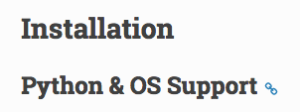https://pypi.python.org/pypi/pip
select "pip-7.0.3.tar.gz (md5, pgp)" and un-compress it.
c:\Users\Jane\Downloads\pip-7.0.3\pip-7.0.3>c:\Python34\python.exe setup.py install
This is inside the folder pip-7.0.3>pip-7.0.3 where there is a file setup.py
Start here is pip is already installed:
from pygame.org/download.shtml click on the bottom link before the unix distribution
Choose last file:
pygame-1.9.2a0-cp34-none-win32.whl
c:\python34>Scripts\pip.exe install (drag from wherever the file is)pygame-1.9.2a0-cp34-none-win32.whl